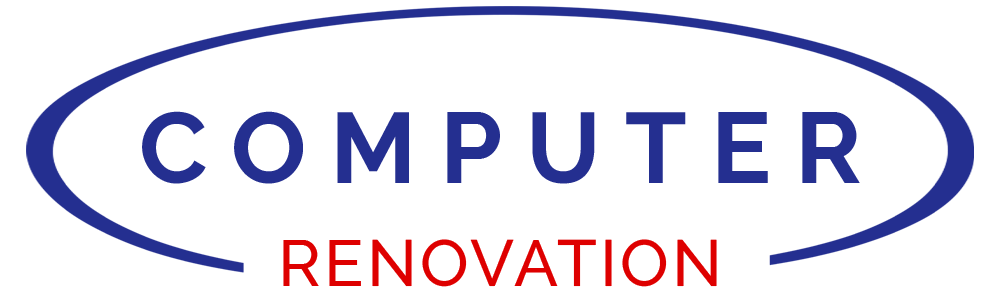It’s the moment every laptop owner dreads: a spillage. Whether it’s a splash of water, a dropped cup, or a knocked-over glass, the panic that ensues is certain. In such emergencies, quick measures are paramount. Following the first steps after a liquid spill on your laptop indicated here can mean the difference between a full recovery and a catastrophic loss.Our guide offers a professional blueprint for laptop spill response, designed to tackle laptop water damage and initiate liquid damage control. We undersand the significance of your device in your daily routines—professional and personal alike—and provide tailored advice to facilitate an efficient emergency laptop repair.
Immediate Actions to Take Post Laptop Liquid Spill
We recommend that you immediately power off your device. This initial action halts any potential short-circuiting, a crucial part of the initial laptop spill response. Proceed by detaching any peripherals and unplugging all cables and the power source to prevent further electrical damage.
Following the shutdown, it’s paramount to address the spill itself. Carefully blot any excess liquid, taking care not to allow the liquid to spread further across or into your device. A gentle touch prevents damage to sensitive components and contributes positively to a quick laptop salvage.
Avoid the impulse to power up the laptop to check its functionality; this carries a substantial risk of additional damage.
Our recommended posture for your device in a liquid spill emergency handling scenario is an inverted ‘A’ position. Place your laptop upside down to aid in preventing the liquid from seeping further into the machine. We strongly advise against using heat sources, such as hairdryers, as they could cause irreparable harm to the internal parts.
Laptop Liquid Spill: Assessing the Damage
Once you’ve managed the initial aftermath of a laptop liquid spill, the next pivotal step is evaluating laptop spill damage. To comprehensively assess the extent of water damage, it’s critical to observe your laptop for any immediate malfunctions or odd behaviour that exhibits once the device is safe to power on. This includes, but is not limited to, intermittent performance hiccups, failure to boot up, or any error messages that may surface. A vigilant eye during this phase could determine the difference between a minor hiccup and significant repair needs.
The kind of liquid involved plays a crucial role in determining the severity of the spill. Plain water, while certainly not ideal for electronic devices, tends to be less detrimental than other liquids. On the other hand, sugary drinks and alcoholic beverages can be especially problematic, not just causing immediate circuitry issues but also leading to long-term corrosion that could compromise the laptop’s internals. Therefore, part of laptop spill damage assessment involves identifying the liquid type to predict potential damage accurately.
In the aftermath, attention should be given to checking for laptop water damage signs, including inconsistencies in screen display, keyboard functionality, or the emergence of any unusual sounds from the device. Such symptoms often point towards internal damage that may not have been apparent initially. Remember, checking laptop after spill is a process, and sometimes, the symptoms of liquid damage may take days to manifest fully. We advocate for consistent monitoring of the laptop’s performance over the subsequent days to ensure that all aspects of functionality are operating as expected and to catch any delayed reactions to the spill.
The role of Computer Renovation
Liquid damage can be devastating for your laptop. Our clients are often tempted to try and power on their laptops immediately after the liquid spill and that has proved to be detrimental.
If you are not entirely confident in following the steps above, it is best to bring the laptop to us as to thoroughly clean it from any liquid before trying to power it on. We will completely dissasemble it and make sure that all liquid has been removed. Then we will safely power it on as to assess any damage.
Bringing the laptop to us first, has saved a lot of our clients from a potential disaster and we have managed to repair the laptop quickly and cost effectively. In some ocassions after cleaning the laptop from the liquid completely, there was no damage whatsoever.
It is worth noting that it is very common for clients that come to us, to report that the laptop was working fine for a few hours or days following the liquid spill, however it became unresponsive afterwards. This means that unless you are certain (which is difficult to be without a thorough internal clean) that the laptop is completely free from any liquid, there is a high risk of it failing later. This could have been prevented if we had examined the laptop right after the liquid spill.
In any ocassion whether you have followed the advice above or not, we have repaired thousands of liquid damaged laptop so regardless of the state your are in, we are confident we can assist.